∞Integrating RVM with gnome-terminal
If you are going to use RVM installations with gnome-terminal, you'll
probably need to change its default options. Note that Ubuntu's and
Linux Mint Terminal application is actually gnome-terminal.
Multi-User RVM creates a script in /etc/profile.d, which is being
sourced on startup. Also, most people put the RVM sourcing line required
to load RVM in their ~/.bash_profile for Single-User installs. By
default, gnome-terminal runs Bash as usual, as a non-login shell,
therefore skipping /etc/profile* and executing only the user's
~/.bashrc. This means that RVM doesn't load and you get the infamous
'RVM is not a function' message.
For RVM to work properly, you have to check the 'Run command as login
shell' checkbox on the Title and Command tab of gnome-terminal's
Edit ▸ Profile Preferences menu dialog, in case the menu is missing
right click the terminal app and navigate Profiles ▸ Profile Preferences.
Here is a screen shoot of the dialog with highlighted checkbox:
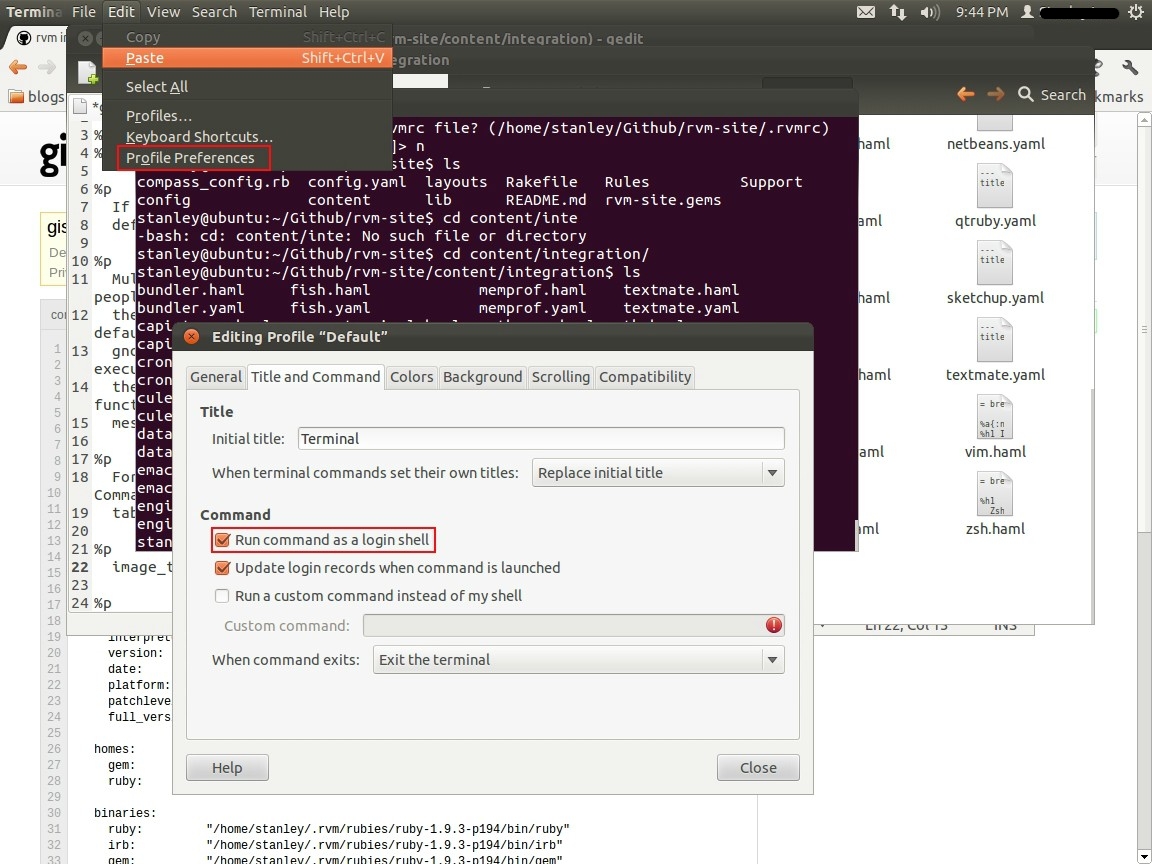
For more information on what this means, please read the explanation regarding Shell logins especially if you are in doubt, or advised by other sites to not use it.

